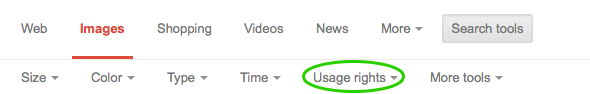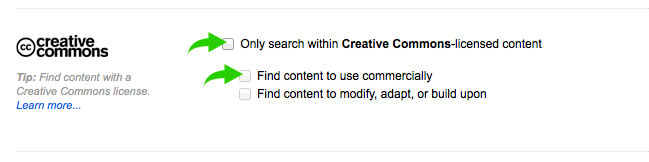Teamwork, or How a Contrarian can be a Team Player
I am, and I think my parents would agree, always have been a contrarian. I am innately suspicious of anything that is popular, and will not adopt a popular idea, tool, or method, until I have thought it through on its own merits. That is not to say that I won't use those things, but I will usually have my own reasons for doing so which are often not the usual or popular reasons.
It shouldn't be surprising, then, that I prefer third parties over the popular two parties. In advance of the 2016 election, I became more fervent in supporting my third party option, in view of the inadequate choices that the popular parties presented as candidates. Having a useful skillset, a small grassroots group asked if I would be willing to give them a hand on some pressing projects.
Over the course of 72 hours, we put up two separate websites -- one that would become a landing page for a grassroots ad campaign; the other would have a more permanent life going forward. I drove the overall design and front end choices, while another member had the server resources and back end development. Other members developed the content.
It was refreshing to have the opportunity to work as a team toward a common goal. Even as a contrarian, I enjoy group dynamics. I relish listening to other people's feedback, incorporating justified edits while making a rare case for a design decision, such as accessibility. A few times, someone pointed out a problem that I had also noticed, but put on the back burner while addressing bigger issues. Even just having someone else's attention to the problem, would trigger a more workable solution than what I'd thought through on my own.
As an independent entrepreneur, my clients and I also work together as a team. But it is a different relationship when you are working with a group that has a certain level of technical acuity. While our candidate did not achieve popular success, our efforts made a demonstrable difference in driving web traffic toward our candidate. Over the entire country, our party's vote total was the highest in its history, and in my state (in which two of our tiny grassroots group reside) the vote more than doubled.
The election forms not the end of our team, but a solid beginning toward growing an active base, combining our multiple skills, creative energy and passion toward education and community involvement.