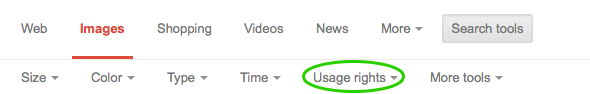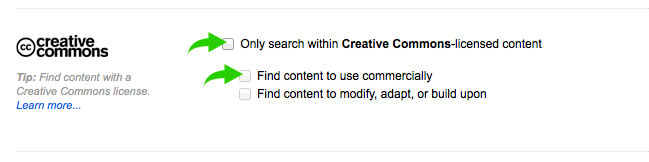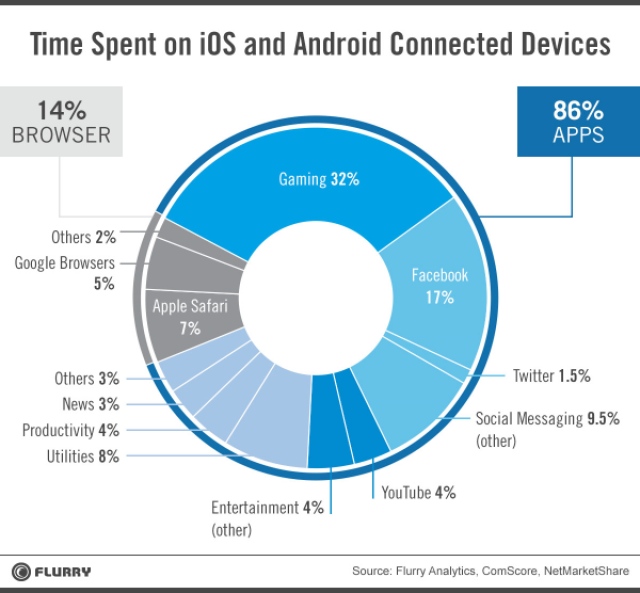Entrepreneur.com lays out the foundational questions to explore before deciding on your new blog's topic:
Start by brainstorming several possible topics you might like to use, then consider the following:
- Who's the audience for the topic? As the blogger, will you be able to cater to that audience and write or produce content in a way the audience will relate to?
- Does the topic have long-term appeal? Will it be relevant in six months, a year, two years or five years from now?
- How large is the target audience for the topic? How will you reach the intended audience to inform them about your blog?
- Will there be enough to write about the topic in the future? Off the top of your head, can you write down at least 25 things you'd blog about in future entries? Will you be able to come up with new things to blog about and keep your content fresh over the long term?
- How much competition is there based on your topic? Consider other blogs, websites, magazines, newspapers, newsletters, vlogs, TV shows, radio shows, podcasts, YouTube channels, Facebook pages and other content that's out there and already targeting your audience.
- What will you do differently to make your content more appealing, engaging, entertaining or interactive?
via How to Choose a Profitable Topic for Your Blog | Entrepreneur.com.
Many of these questions are the very same questions that should be explored when considering the launch of a new business. If you are blogging as a means to expand your business, some of these answers may be clear cut. You know your market, and you may have a wealth of information about their needs already captured in tools you use to monitor your websites success. Using this information, you can refine your topics to enhance the success of the website and create a more educated clientele who appreciates your unique expertise.
Your blog's topic will relate in some way to your business. But will your blog be directed at developing new customers, supporting current customers, or elevating your expertise within the industry? Customize your blog posts to meet the needs of the audience you have selected.
If you are a relatively new business, you have decided that your industry is growing and not dying, or you wouldn't have jumped into the market, but if you are in an older business, are you staying current with trends? You can use your blog to influence the longevity of your market by engaging your customers and educating them.
Brainstorming topics can double as search engine optimization research; using tools that help discover keywords, you can better understand what relevant topics people are searching for and provide them with content to meet their needs.
When building your brand, you determined what your Unique Selling Proposition would entail. Your unique blog voice should be an extension of that perspective that sets you and your business apart from all the other voices in the crowd.
So, launching your blog to benefit your business may be easier than you think. You've already covered a lot of the groundwork and now can spin that information to provide relevant content to increase your credibility, your customer's confidence in your expertise and improve your website's page ranking.